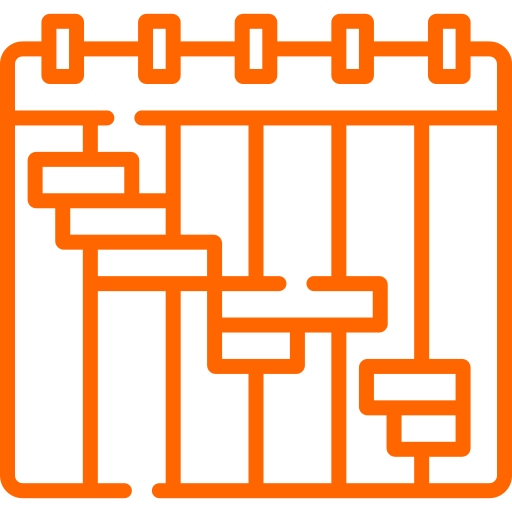Microsoft Teams
Microsoft Teams is the ultimate messaging app for your organization. It provides real-time communication and collaboration, meetings, file and app sharing, all in one place! This helps you stay connected to all the people in your life.
Features Include
Chat
Chats can take place between teams, groups, or individuals
Teams & Channels/Conversations
Teams are made up of channels, which are conversation boards between teammates
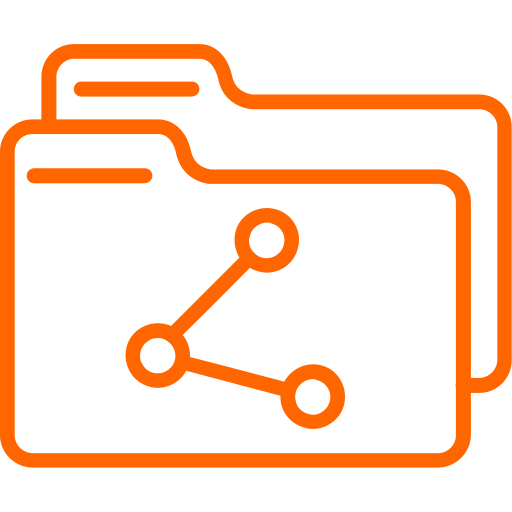
Document storage in SharePoint
SharePoint Online access allows you to share files across all conversations

Online video calling & screen sharing
Teams includes fast and easy video calls and screen sharing to employees within your business or outside clients

Online meetings
Online meetings can include anyone and features file uploading, in-meeting chats, scheduling assistance, and note taking

Audio conferencing
Audio conferencing provides each user with a dial in number that allows you to create conference calls
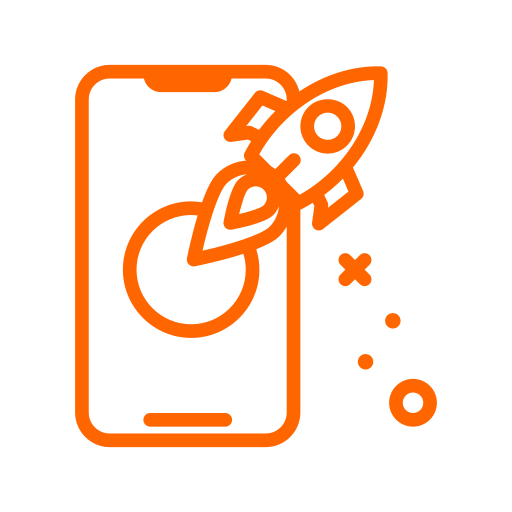
Full telephones
Microsoft 365 Business Voice can completely replace your business’s existing phone system (requires additional services)
OneDrive & SharePoint
Data storage and access is an integral part of daily business practices. Having that access at your fingertips is a game changer. Microsoft offers many platforms for data storage and CSCI can help you determine the most efficient solution. Two of the most popular are OneDrive and SharePoint.

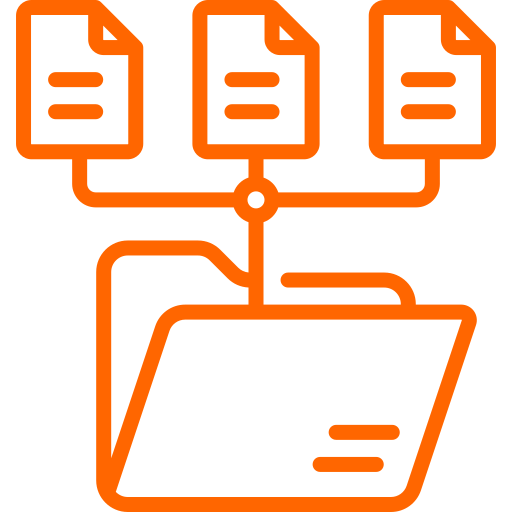
Organizational Platform
Easily add shared files from Teams or SharePoint to OneDrive

Seamless Collaboration
Work faster, smarter, and securely with anyone inside or outside your organization
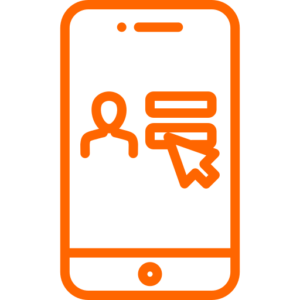
Anywhere Access
Create, view, edit, and share files on the go with untethered mobility

Security Control
Backup and protect your files with integrated security policies


Document Management
Store, manage, and distribute files to users with different access levels and permissions

Content Management
Build internal websites, manage news, blogs, images, & videos
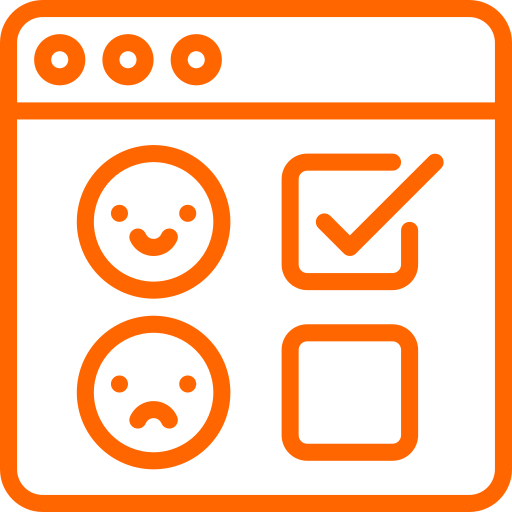
Knowledge Management
Store best practices, run polls, & surveys
Project Management
Share project info, track weekly tasks & activities using Planner, and collaborate via wikis
OneDrive and SharePoint Online can be purchased as a stand-alone product or within a Microsoft 365 subscription